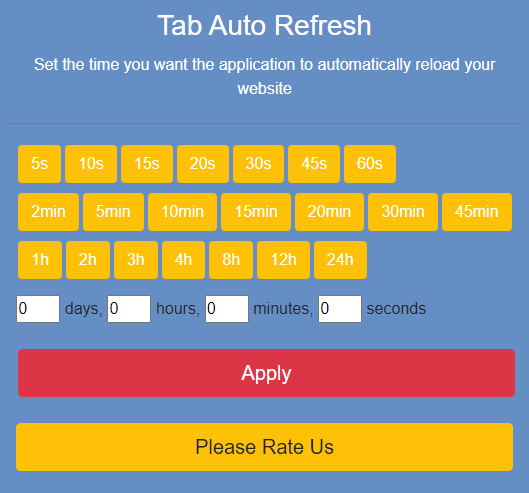Compatible with Chrome and Edge
Instruction Guide
We have a simple tutorial guide which explains the features of the software extension and what each button inside the extension does. Read our tutorial and welcome guide on how to use the extension to the fullest. Use all the features of this browser software.
If you are interested in other web extensions to install, you might wish to check out the Microsoft Bing Search with Rewards extension.
Microsoft Bing Search with Rewards Extension
It allows you to complete daily offers to get points.
Track the number of points you have currently and the rewards you can redeem with these points.
The ways to get points & get rewarded is search with Bing, browse with Microsoft Edge and shop at the Microsoft and Windows stores to earn rewards.
Other useful extensions
Another extension which would be useful to install is the iCloud bookmarks extension.
It allows to keep your Chrome bookmarks on Windows synced up with the Safari bookmarks on your iPhone, iPad, and Mac.
iCloud will store your website bookmarks so it is accessible even on your iPhone and Mac.
Try these other two extensions and see if it will boost your daily productivity.
The easiest way to automatically reload and refresh webpages at custom intervals with just one click. You can set a custom time period for each tab, enter the time manually at your disposal. Tab reloading can be disabled or enabled via the toolbar control panel.
Features:
Install and open.
- After installing the extension. You click on the icon and can reload your tab automatically.
You can also consider using a desktop software to reload your tabs automatically
If you don't want to waste time reloading your browser tabs every time you open Netflix, you can use a desktop software like AutoHotkey.
AutoHotkey is a free, open-source utility that allows you to automate keyboard and mouse actions in Windows. With AutoHotkey, you can write macros or scripts that will perform tasks when a certain event occurs — like opening Netflix automatically when you boot up your PC.
Here's how to set it up:
Download and install AutoHotkey from its website
Open the program and create a new script by clicking File > New and then clicking Script File
The benefits of macros:
Macros are a great way to automate repetitive tasks. They make the coding process faster and more efficient.
Macros can be used in any Windows application that has a Visual Basic for Applications (VBA) scripting language, like Microsoft Word or Excel.
Macros are basically small programs that tell a program what to do when you press a key combination such as Ctrl + F5, for example.
Tutorial:
- Install the Extension
- After installing the extension, click on the icon on the toolbar.